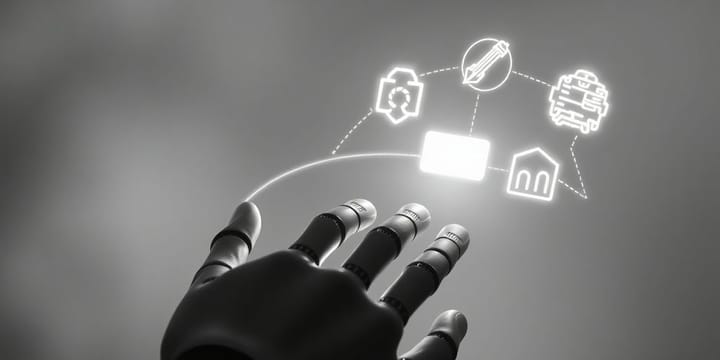10 Simple Steps to Enhance Your Website Security and Protect Your Website
Learn 10 simple steps to enhance your website security and protect your site from cyber threats. Safeguard your web applications with effective security measures.

In today's digital age, the security of your website is paramount. As cyber threats continue to evolve, neglecting website security can have devastating consequences, from data breaches to reputational damage and financial losses. According to a recent Cybersecurity Ventures report, global cybercrime costs are projected to reach an alarming $8 trillion annually by 2023. This staggering statistic underscores the urgency of implementing robust security measures to safeguard your online presence. By implementing the following ten crucial measures, you can significantly improve your website security and bolster its defenses against potential attacks.
Key Takeaways:
- Regularly update your website's software to patch security vulnerabilities.
- Enforce a strong password policy to protect against unauthorized access.
- Encrypt your login pages with HTTPS to secure user credentials.
- Choose a reputable and secure hosting provider for robust server infrastructure.
- Keep your website clean by removing malicious code and suspicious files.
How to Improve Your Website Security?
In this section, we will provide practical tips and techniques to improve your website security. Enhancing your website's security is crucial to protect it from potential cyber threats and ensure a safe browsing experience for your users.
To improve website security, consider implementing the following measures:
- Implement a Web Application Firewall (WAF): A Web Application Firewall monitors and filters incoming and outgoing traffic, protecting your website from common security vulnerabilities and blocking malicious requests.
- Follow Security Best Practices: Adhere to industry best practices while developing a website and its security, such as using secure coding practices, validating user input, and sanitizing user-generated content.
- Stay Updated with the Latest Security Advancements: Regularly update your website's software, including CMS, plugins, and themes, to ensure you have the latest security patches and bug fixes.
- Encrypt Communication: Use HTTPS (HyperText Transfer Protocol Secure) to encrypt the information exchanged between your website and users' browsers. This provides a secure connection and protects sensitive data from interception.
- Secure Your Login Pages: Implement measures like multi-factor authentication and CAPTCHA to enhance the security of your login pages and prevent unauthorized access.
- Regularly Back Up Your Website: Backup your website regularly to avoid data loss in case of a security breach or any unforeseen circumstances.
By implementing these security measures, you can significantly improve your website's safety and protect it from unauthorized access and potential threats. It is essential to prioritize website security to safeguard your valuable data and maintain the trust of your website visitors.
What is HTTPS and how it helps in website security?
In today's digital landscape, website security is of utmost importance. One crucial aspect of website security is HTTPS (HyperText Transfer Protocol Secure). So, what exactly is HTTPS and why is it essential for your website? Let's find out.
HTTPS is a secure version of HTTP, the protocol through which data is sent between a web browser and a website. It provides a secure connection, encrypting the data transmitted, and ensuring its confidentiality and integrity.
With HTTPS, your website employs website encryption, which scrambles the data, making it unreadable to anyone trying to intercept it. This encryption protects sensitive user information, such as passwords, credit card details, and personal data, from falling into the wrong hands.
When a user visits a website secured with HTTPS, their browser establishes a secure connection with the site's server using a digital certificate. This certificate verifies the authenticity of the website, assuring the user that they are indeed connecting to the intended website and not a malicious imposter.
By implementing HTTPS, you provide your users with a secure browsing experience, building trust and confidence in your website. Additionally, HTTPS is a ranking signal for search engines, meaning that having it enabled can potentially improve your website's search engine optimization (SEO).
In summary, HTTPS plays a vital role in enhancing website security. It ensures a secure connection between the user's browser and the website, encrypting data for enhanced data protection and secure browsing.
What is SSL?

In website security, SSL (Secure Sockets Layer) plays a crucial role by enabling a secure connection between a user's browser and a website. SSL provides encryption, ensuring that the data transmitted between the user and the website remains confidential and protected from unauthorized access.
SSL works by using digital certificates that verify the authenticity of a website. These certificates are issued by trusted Certificate Authorities (CAs) and contain information about the website's identity. When a user visits a website with SSL enabled, the browser checks the digital certificate to ensure that the connection is secure.
By implementing SSL/TLS (Transport Layer Security) protocols, websites can protect sensitive information such as passwords, credit card details, and personal data from being intercepted by malicious actors. The encryption provided by SSL creates a secure tunnel through which data passes, making it extremely difficult for hackers to decipher.
"SSL is an essential component of modern website security, significantly reducing the risk of data breaches and ensuring the privacy of user information."
Ensuring that your website has an SSL certificate and HTTPS (HyperText Transfer Protocol Secure) protocol in place is vital for building trust with users and safeguarding their data. Using free tools like Attrock SSL checker, you can audit the validity and configuration issues of your site’s SSL certificate to be on the safe side.With SSL, you can enhance the security of your website, protect your visitors, and establish a strong foundation for online communication and transactions.
Steps to improve your site Recommended by IEEE Computer Society
The IEEE Computer Society, a renowned professional organization dedicated to advancing computer science and technology, provides valuable recommendations to enhance website security. By following their expert advice, you can significantly strengthen your website's defenses against cyber threats. Here are the top security measures recommended by the IEEE Computer Society:
1. Keep Your Software Up-to-Date
The First Line of Defense Imagine a castle with fortified walls but a gaping hole in its defenses – that's what an outdated website is like for cybercriminals. Regularly updating your website's software is akin to patching that hole, ensuring your digital fortress remains impenetrable.
Software updates often include critical security patches that address known vulnerabilities, protecting your site from exploitation. Fail to update, and you leave your castle gates wide open for nefarious forces to infiltrate. Take the infamous Equifax data breach of 2017, where a staggering 143 million Americans had their personal information compromised. The culprit? A missed software update that left a vulnerable door open for hackers to waltz right in.
2. Enforce a Strong Password Policy
Keeping the Keys Secure Passwords are the keys to your digital kingdom, and weak ones are an open invitation for unwanted guests. Implementing a robust password policy is like fortifying your castle's entrance with unbreakable locks and intricate mechanisms.
Require users to create unique, complex passwords with a combination of upper and lowercase letters, numbers, and special characters. This simple yet effective measure adds layers of security, making it exponentially harder for cybercriminals to pick the locks.
In 2016, a colossal data breach at Yahoo compromised over 3 billion user accounts. The root cause? Weak passwords and poor security practices. Don't let your castle fall to such avoidable mistakes.
3. Encrypt Your Login Pages
Cloaking Your Secrets Encrypting your website's login pages with SSL/TLS is like shrouding your castle's most precious secrets in an impenetrable veil. This encryption establishes a secure connection, scrambling sensitive information like user credentials into an indecipherable code.
Without encryption, login details travel in plain text, akin to broadcasting your castle's secrets to the world. And you wouldn't want prying eyes to catch wind of how to bypass your defenses, would you?
In 2014, the e-commerce giant eBay faced a massive data breach compromising 145 million users' personal information – a catastrophe that could have been averted with proper encryption.
4. Use a Secure Host
Fortifying Your Castle's Foundation Your hosting provider is the bedrock upon which your digital castle stands. Opt for a reputable and secure provider that implements robust security measures, such as firewalls, intrusion detection systems, and regular software updates.
A lackadaisical hosting provider is like building your castle on quicksand – no matter how fortified your defenses, the entire structure is destined to crumble under the slightest pressure.
In 2021, a hosting provider named Epik fell victim to a cyber attack, resulting in a massive data breach affecting its clients' websites and personal information. Don't let your castle's foundation be its Achilles' heel.
5. Keep Your Website Clean
Keeping Your Castle Grounds Clean Regularly scouring your website for malware, malicious code, and suspicious files is akin to meticulously combing your castle grounds for hidden threats. Neglect this crucial task, and you risk harboring invisible enemies within your very walls.
Promptly removing any detected threats can prevent potential security breaches and protect your visitors' data, ensuring your castle remains a safe haven for all who enter. To streamline this process on Mac systems, tools like CleanMyMac can help identify and remove unnecessary or potentially harmful files. This will not only take your security concerns away but also help improve the customer success process as they will trust you even more. It’s also crucial to maintain security protocols on other platforms, be it using an SPF generator for your emails or setting up two-factor authentication on social media.
In 2018, a high-profile cyber attack on the ticketing website Ticketfly forced the company to shut down operations after malicious code was discovered on their website, costing them millions in lost revenue and reputational damage.
6. Scan Your Website for Vulnerabilities
Identifying Weak Spots Conducting regular vulnerability scans is like dispatching a team of elite scouts to scour your castle's defenses for any crack, crevice, or weakness that could be exploited by cunning adversaries.
Specialized scanning tools or security professionals can assess your site and provide recommendations for patching vulnerabilities before they are exploited. Fail to identify these weak spots, and you leave your castle open to a potentially devastating breach.
In 2017, a vulnerability in the WordPress content management system caused a massive cyberattack, infecting over a million websites with malicious code. With the help of a WordPress virtual assistant and timely vulnerability assessments, such a widespread compromise could have been avoided.
7. Hire a Security Expert
The Impenetrable Gatehouse A Web Application Firewall (WAF) acts as an impenetrable gatehouse, monitoring and filtering incoming and outgoing traffic to protect your website from common security vulnerabilities and malicious requests.
This additional layer of security helps mitigate the risk of attacks like SQL injection, cross-site scripting (XSS), and distributed denial-of-service (DDoS) attempts – the digital equivalent of catapults, battering rams, and siege engines designed to breach your castle walls.
In 2020, a WAF helped prevent a major cyber attack on the Australian government's website, blocking over 1 million malicious attempts in just four days. A castle without a fortified gatehouse is simply asking for trouble.
8. Security Best Practices
The Castle's Codex Adhering to industry-standard security best practices is akin to following a sacred codex, a tome of wisdom and guidelines handed down through generations of digital defenders.
This includes implementing secure coding practices, validating user input, sanitizing user-generated content, and staying up-to-date with the latest security advancements. Stray from the codex, and you risk leaving gaping holes in your castle's defenses.
In 2017, a failure to follow security best practices led to a massive data breach at Uber, compromising the personal information of 57 million customers and drivers. Knowledge is power, and ignorance is a castle's downfall.
9. Security Best Practices
The Encrypted Battlements HTTPS (HyperText Transfer Protocol Secure) is like fortifying your castle's battlements with an impenetrable encryption barrier. By enabling HTTPS, you ensure that sensitive information, such as passwords and credit card details, is protected from interception and unauthorized access.
Transmitting data over a standard HTTP connection is akin to shouting your secrets from the castle ramparts – a surefire way to alert any eavesdropping adversaries to your vulnerabilities.
In 2018, a major hotel chain faced significant backlash and financial penalties for failing to implement HTTPS, leading to a data breach that compromised millions of customers' personal and payment information.
10. Seeking Expert Counsel
Summoning the Elders While implementing the above measures can significantly enhance your website's security, engaging the expertise of a cybersecurity professional is like summoning the elders of the realm – wise sages with a wealth of knowledge and experience in fortifying digital strongholds.
Conclusion
In conclusion, prioritizing website safety measures is essential to enhance your website's security and protect it from cyber threats. By implementing the ten crucial steps discussed in this article, you can safeguard your online presence and ensure a secure browsing experience for your users.
Updating your website's software regularly, including CMS, plugins, and themes, is crucial to patch security vulnerabilities and protect against potential attacks. Additionally, enforcing a strong password policy and encrypting your login pages with SSL/TLS ensure secure transmission of login credentials, preventing interception and unauthorized access.
Choosing a reputable and secure hosting provider adds an extra layer of protection by providing robust server infrastructure and protective measures. Furthermore, regularly monitoring and removing any malicious code or suspicious files from your website maintains its integrity and prevents potential security breaches.
Performing regular vulnerability scans and considering hiring a security expert can help identify security weaknesses and provide specialized expertise to mitigate potential risks. Remember, investing in website security is vital in maintaining the trust and reputation of your business in the digital landscape.
FAQ
Why is website security important?
Website security is crucial because it helps protect your site from cyber threats like hacking, data breaches, and malware infections. A compromised website can lead to stolen sensitive information, financial losses, legal consequences, and damage to your reputation and credibility. Implementing robust security measures safeguards your online presence, protects your users' data, and maintains their trust.
What are the common website security threats?
Some of the most common website security threats include malware infections, SQL injection attacks, cross-site scripting (XSS), distributed denial-of-service (DDoS) attacks, brute-force attacks, and phishing attempts. These threats can compromise your website, steal data, deface your site, or use your server for illegal activities.
How can I improve the security of my website?
To improve your website's security, follow these best practices:
- Keep your software (CMS, plugins, themes) updated with the latest security patches
- Enforce strong password policies for user accounts
- Enable HTTPS and SSL/TLS encryption for secure data transmission
- Use a reputable and secure web hosting provider
- Implement a web application firewall (WAF)
- Regularly scan for and remove any malware or suspicious files
- Conduct vulnerability assessments and address identified weaknesses
- Follow secure coding practices and validate user input
- Consider hiring a cybersecurity expert for advanced security measures
What is a web application firewall (WAF), and why is it important?
A web application firewall (WAF) is a security solution that monitors, filters, and blocks malicious traffic to and from a web application or website. It protects against common vulnerabilities like SQL injection, XSS, and DDoS attacks. A WAF acts as an additional layer of security, helping to mitigate the risk of cyber attacks and data breaches.
What is the difference between HTTP and HTTPS?
HTTP (Hypertext Transfer Protocol) is the standard protocol for transmitting data over the internet. HTTPS (Hypertext Transfer Protocol Secure) is a secure version of HTTP that uses SSL/TLS encryption to protect the data transmitted between a user's browser and the website. HTTPS ensures that sensitive information, such as login credentials and payment details, is encrypted and cannot be intercepted by third parties.
How does SSL/TLS encryption enhance website security?
SSL/TLS (Secure Sockets Layer/Transport Layer Security) encryption enhances website security by establishing a secure, encrypted connection between a user's browser and the website. This encryption protects sensitive data, such as login credentials, credit card information, and personal data, from being intercepted and read by unauthorized parties. SSL/TLS encryption also verifies the authenticity of the website, preventing man-in-the-middle attacks.
How do I know if my website has been hacked?
There are several signs that may indicate your website has been hacked, such as unexpected changes in website content or appearance, the presence of unfamiliar files or code, a sudden decrease in website performance or loading speed, and receiving reports of suspicious activities from website users. Regularly monitoring your website and implementing security measures can help detect and address potential hacks.