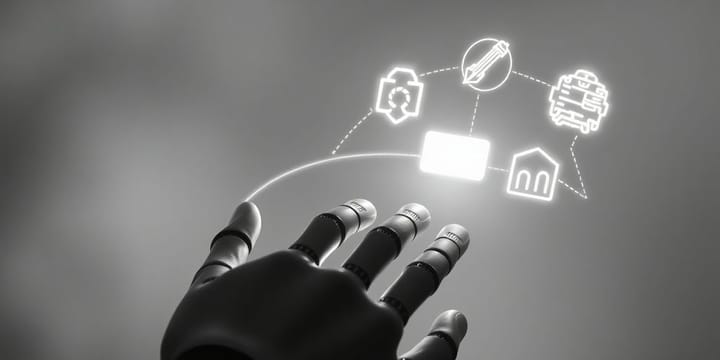Choosing the Right Node.js Framework: Options and Comparisons
Explore Node.js frameworks, their features, and comparisons to choose the best fit for your web development needs.

Picking the right Node.js framework can feel like a big decision, especially when there are so many options. Each framework has its strengths and is suited for different needs, whether you're building a quick prototype or a complex, scalable application. This guide will break down the choices and give you a clear picture of what each framework brings to the table. Let’s make that decision a bit easier, shall we?
Understanding the Importance of Choosing the Right Framework
Impact on Application Performance
The framework you select can heavily influence how your application performs under real-world conditions. Efficient frameworks handle large amounts of traffic smoothly, ensuring that your app doesn’t lag or crash. For example, a lightweight framework might be ideal for a simple API, while a more robust one could better serve a complex e-commerce platform. Performance is not just about speed—it’s about consistency, especially during peak usage.
Scalability and Future Growth
Scalability is not just a buzzword; it’s critical for apps with potential for user growth. Some frameworks are built with scalability in mind, offering modular structures that make it easier to expand features or handle increased traffic. Without a scalable framework, you might find yourself rewriting significant parts of your app down the road. Think long-term, not just about your immediate needs.
Security and Maintenance Considerations
Security is a non-negotiable aspect of any application. Frameworks with built-in security features, like protection against common vulnerabilities (e.g., SQL injection, XSS), can save you a lot of headaches. Additionally, a framework with an active community and regular updates ensures your app stays secure and maintainable over time. Neglecting this could lead to higher costs and risks in the future.
Choosing the right framework isn’t just a technical decision—it’s a strategic one that impacts your app’s success from day one.
Types of Node.js Frameworks and Their Use Cases
MVC Frameworks for Structured Development
MVC (Model-View-Controller) frameworks are a lifesaver for developers who want to keep their code organized. These frameworks split your app into three parts: the model (data), the view (UI), and the controller (logic). This separation makes managing and scaling your app way easier. A great example of this is Express.js, which is simple and efficient for building web applications. If you’re working on a project that needs a clean structure and clear separation of concerns, an MVC framework is the way to go.
Full-Stack Frameworks for Comprehensive Solutions
Full-stack frameworks handle both the frontend and backend of your application. This means you don’t need separate tools for each part of your project. They often come packed with features like scaffolding, libraries, and template engines. Frameworks like Meteor.js shine here, especially for real-time apps. These frameworks are perfect for developers who want an all-in-one solution without juggling multiple tools.
REST API Frameworks for Rapid Prototyping
REST API frameworks are built with speed and simplicity in mind. They focus on creating APIs that allow smooth communication between the client and server. If your app needs to handle frequent interactions over the internet, these frameworks are ideal. They save time by offering pre-built programming interfaces. For instance, frameworks like Loopback.js are excellent for creating robust APIs quickly.
Key Factors to Consider When Selecting a Framework
Application Complexity and Requirements
Before you even start comparing frameworks, think about your project’s needs. Is it a simple MVP or something more intricate with layers of business logic? Matching the framework to the complexity of your app can save you headaches later. For example, if you’re building a quick prototype, you might want something lightweight and fast. But for a large-scale app, you’ll need something more robust.
Team Expertise and Skill Set
Your team’s experience matters a lot. If your devs are already comfortable with JavaScript or TypeScript, pick a framework that aligns with their skills. Learning a new tool from scratch can slow things down, so it’s better to choose something everyone can adapt to quickly. Also, frameworks with good community support can help when your team hits roadblocks.
Performance and Scalability Needs
Think about how much traffic or data your app will handle. Will it need to scale up in the future? Some frameworks are optimized for speed and can handle high loads, while others might struggle under pressure. Knowing your performance goals upfront can guide your decision.
The right framework isn’t just about today’s needs—it should also grow with your application as your user base expands.
Here’s a quick breakdown:
| Factor | Lightweight Frameworks | Full-Featured Frameworks |
|---|---|---|
| Initial Speed | High | Moderate |
| Scalability | Limited | High |
| Learning Curve | Low | High |
| Community Support | Moderate | High |
When you weigh these factors together, you’ll have a clearer picture of which framework fits your project best.
Popular Node.js Frameworks and Their Strengths

Express.js: The Minimalist Approach
Express.js is often the first name that comes up when discussing Node.js frameworks. It’s lightweight, fast, and unopinionated, making it a favorite for developers who value simplicity and flexibility. One of its biggest strengths is its minimalistic design, which allows developers to build applications without unnecessary overhead.
- Suitable for small to medium-sized applications.
- Offers a wide range of middleware for extended functionality.
- Easy to integrate with databases and templating engines.
| Feature | Description |
|---|---|
| Learning Curve | Easy to pick up for beginners |
| Performance | High-speed I/O operations |
| Community | Large and active |
Nest.js: Scalable and Modular
Nest.js stands out for its modular architecture and support for TypeScript. It’s built with scalability in mind, making it a go-to choice for enterprise-level applications. Nest.js uses a dependency injection system, which simplifies managing complex application structures.
- Ideal for large-scale, maintainable projects.
- Built-in support for GraphQL and Websockets.
- Encourages clean, testable code.
Nest.js is like the Swiss Army knife of Node.js frameworks—versatile, robust, and ready for anything.
Koa.js: Lightweight and Modern
Created by the same team behind Express, Koa.js takes a more modern approach. It’s designed to be even more lightweight, giving developers full control over their application’s structure. Koa avoids middleware bloat by using async/await for request handling, making it highly efficient.
- Perfect for developers who want a clean slate.
- Minimalistic core with no bundled middleware.
- Leverages ES6+ features for modern development.
| Feature | Description |
|---|---|
| Middleware | Customizable and flexible |
| Async Support | Built-in async/await handling |
| Use Cases | APIs and lightweight apps |
For a detailed review of these frameworks and their specific use cases, check out our top Node.js frameworks.
Benchmarking Frameworks for Performance Insights
Testing Methodologies and Metrics
To properly evaluate Node.js frameworks, you need a consistent and reproducible benchmarking process. This includes setting up a controlled environment—like using the same hardware and software versions for all tests. For instance, we used an iMac Intel Monterey with 12GB RAM, running Node.js v21. The key metrics to focus on during testing are:
- Requests per Second: How many requests a framework can handle within a second.
- Transfer Rate: The volume of data transferred per second.
- Latency: Both average and maximum response times under load.
A tool like wrk is often employed to simulate real-world traffic. For example, a common command might simulate 8 concurrent connections over 5 seconds to measure throughput and response times. This ensures a fair comparison across frameworks.
Comparative Results Across Frameworks
Here’s a snapshot of how some popular frameworks performed in our tests:
| Framework | Requests/sec | Latency (ms) | Transfer Rate (MB/s) |
|---|---|---|---|
| Koa | 10,704 | 1.01 | 1.85 |
| Total.js v5 | 7,010 | 1.02 | 1.45 |
| Express | 3,482 | 3.5 | 0.85 |
| Fastify | 3,011 | 3.8 | 0.75 |
| Sails.js | 672 | 21.5 | 0.15 |
Koa stood out as the top performer, handling over 10,000 requests per second with minimal latency, making it a great pick for high-concurrency apps. On the other hand, frameworks like Sails.js and Meteor, while feature-rich, lagged behind in raw speed. For developers prioritizing speed, these results can be a game-changer.
Real-World Application Scenarios
Performance benchmarks are important, but they’re not the whole story. Here’s how different frameworks might fit into real-world use cases:
- High-Traffic APIs: Frameworks like Koa or Total.js excel due to their high throughput and low latency.
- Feature-Heavy Apps: Sails.js or Meteor might be better suited when you need built-in features and can trade off some speed.
- Balanced Solutions: Express and Fastify offer a middle ground, with decent performance and extensive ecosystems.
Pro Tip: Always align framework choice with your specific project needs. A high-performance framework might not be the best if it complicates development for your team.
For a deeper dive into how Node.js versions impact performance, check out our review of Node.js versions 20 to 22. This comparison highlights the evolution of Node.js over the past year and how it influences framework performance.
Emerging Trends in Node.js Frameworks
Focus on Real-Time Applications
It’s no secret that real-time applications are becoming a big deal. Frameworks like Socket.io and Meteor.js are leading the charge, making it easier to build apps that update instantly—think chat apps, live dashboards, or collaborative tools. What’s exciting is how these frameworks simplify something that used to be a nightmare. Developers can now integrate real-time functionality without having to reinvent the wheel every time.
Integration with Modern Frontend Tools
Frontend and backend are blending more than ever. Frameworks now come with built-in support or easy integration for frontend tools like React, Vue, and Angular. This makes the whole development process smoother. Instead of forcing developers to piece together different technologies, frameworks like Next.js and Nuxt.js offer seamless end-to-end solutions. It’s like having a toolbox where everything just fits.
Adoption of TypeScript for Better Development
TypeScript isn’t just a buzzword anymore; it’s practically a standard in many Node.js frameworks. Developers love it for the type safety and better debugging experience it brings. Frameworks like Nest.js and Adonis.js are doubling down on TypeScript support, making it easier to write cleaner, more maintainable code. This shift is especially helpful for teams working on large-scale projects or those planning long-term maintenance.
The future of Node.js frameworks is all about making life easier for developers while keeping up with the demands of modern applications. Real-time features, smoother integrations, and better tools like TypeScript are just the beginning.
Best Practices for Framework Implementation

Ensuring Codebase Reusability
Reusability is about writing code that you can use in more than one place without modification. This doesn’t just save time; it also reduces bugs because you’re not duplicating logic. To achieve this:
- Modularize your code: Break functionality into smaller, self-contained modules.
- Use shared libraries for common tasks like authentication or logging.
- Stick to a consistent style guide to make your code more readable and maintainable. A Style Guide can help ensure uniformity across your team.
Optimizing for Security and Speed
Security and performance are non-negotiable. A secure and fast app not only protects user data but also delivers a better experience. Here’s how you can focus on these:
- Use built-in security features of your framework, like CSRF protection or input validation.
- Regularly audit your dependencies for vulnerabilities.
- Optimize middleware and avoid unnecessary operations in the request lifecycle.
A small security gap or performance lag can lead to significant issues down the line. Address these proactively.
Maintaining Scalability and Flexibility
As your app grows, your framework should handle the increased load without breaking a sweat. Scalability and flexibility go hand-in-hand:
- Design your app with horizontal scaling in mind.
- Opt for frameworks that support modern patterns like microservices or serverless architectures.
- Keep your codebase flexible by avoiding hard-coded configurations and using environment variables instead.
By following these practices, you set up your Node.js application development for long-term success, balancing maintainability, performance, and scalability.
Wrapping It Up
Picking the right Node.js framework is no small task, but it doesn’t have to be overwhelming. It really comes down to understanding what your project needs and matching that with what each framework offers. Whether you’re building a simple API, a real-time app, or something more complex, there’s a framework out there that fits. Take the time to weigh things like scalability, performance, and your team’s familiarity with the tools. At the end of the day, the best choice is the one that helps you get the job done without adding unnecessary headaches. So, explore your options, test a few out, and go with what feels right for your project.
Frequently Asked Questions
What is a Node.js framework?
A Node.js framework is a set of tools and libraries built on top of Node.js to simplify and speed up the development process. It provides pre-built modules and features to handle common tasks like routing, database integration, and more.
How do I choose the right Node.js framework for my project?
To pick the right Node.js framework, consider your project’s needs, such as the type of application, your team’s expertise, scalability requirements, and security concerns. Testing a few frameworks can also help you decide which one fits best.
What are the main types of Node.js frameworks?
Node.js frameworks generally fall into three categories: MVC frameworks for organizing code, full-stack frameworks for complete solutions, and REST API frameworks for building APIs quickly.
Which Node.js framework is best for beginners?
Express.js is often recommended for beginners because it’s simple, lightweight, and has a large community for support. It’s a great starting point for learning how Node.js frameworks work.
Are Node.js frameworks suitable for large-scale applications?
Yes, many Node.js frameworks, like Nest.js and Koa.js, are designed to handle large-scale applications. They offer features like modular architecture and scalability to support growing user bases and heavy traffic.
Is Node.js itself a framework?
No, Node.js is not a framework. It’s a runtime environment that allows you to run JavaScript on the server side. Frameworks like Express.js and Nest.js are built on top of Node.js to provide additional functionality.